The Eveready Energy Vault Solar Battery is a popular choice for homeowners and businesses seeking to store and manage solar power effectively. With cutting-edge technology, it is a powerful yet affordable solution to all of your energy needs.
What Is the Eveready Energy Vault Solar Battery?
The Eveready Energy Vault Solar Battery is a high-performance energy storage solution that complements solar power systems. It works by storing the excess energy your solar panels generate during the day, allowing you to use it later when the sun isn’t shining—such as at night or during cloudy weather. This reduces your reliance on the electricity grid and helps you achieve greater energy independence.
The Energy Vault is built to withstand the demands of modern households and businesses, offering a blend of durability, efficiency, and affordability. It’s also equipped with intelligent energy management features, making monitoring and optimising your energy usage easier than ever.
Before you can efficiently monitor and manage your energy, you’ll need to familiarise yourself with some key terms.
Key Terms To Help You Understand Your Solar Battery
Solar (PV):
This is a measurement of the energy produced by your rooftop solar system. You use this energy to power your home and charge your batteries. This will vary depending on the time of year and the weather conditions.
Export:
In the same way you buy energy from the grid, you can also sell energy to the grid, for which your energy retailer will pay you a small credit. Once your battery is fully charged, any energy you don’t use in the home will be exported back to the grid.
SOC (Battery State of Charge):
This shows how much charge is currently stored in your battery, expressed as a percentage. For example, 100% means your battery is fully charged, while 30% is almost empty. There is a small amount of power reserved (usually around 15%) to maintain long-term battery health.
Load:
This is the amount of energy you consume in the home at any given time. This energy can be provided by your solar panels, your battery, the grid, or a combination of these. Load will vary throughout the day, for example, when you run your kettle or use your air conditioner.
Once your battery is empty, any energy that you consume will be purchased from the grid at the rate set by your energy retailer.
Import:
This shows the amount of energy you purchased from the grid and will usually follow a similar pattern to your load value. Once your battery is empty, any energy that you consume will be purchased from the grid at the rate set by your energy retailer. This may vary depending on the time of day if you are on a Time of Use tariff. If you are unsure about your energy tariff or your current energy plan, please refer to your electricity bill.
Battery Charge/Discharge:
The charge/discharge data provides insights into how your battery operates throughout the day. It shows the rate at which the battery stores energy when there’s excess solar power available. Similarly, it displays how the battery discharges its stored energy to support your home’s usage during times of demand. This feature helps you understand and optimise your energy consumption effectively.
Self-Consumption:
Self-consumption refers to how much of your home’s energy needs are met by your solar system, including your solar panels and battery discharge. The app calculates an overall percentage of how effectively your system covers your energy usage. This percentage is a valuable indicator of your daily progress toward becoming self-sustainable with your energy needs.
How Do I Monitor The Eveready Energy Vault Solar Battery Performance?
By actively monitoring your Eveready Energy Vault solar battery, you can monitor its health, ensuring a longer lifespan and helping you get the most out of your investment.
Now you know all the key terms, you can view and interpret the data in the Eveready Energy Vault app.

Figure 1—Home page: This page shows a real-time power diagram. The image depicts the direction of energy being used to power the home, charge the battery, or import from the grid.
Figure 2—Statistics: This depicts a statistical diagram in adjustable intervals. You can view the graph as either a day of the month, month of the year, or year since installation. Using this graph can help you gain a greater overview of the total energy data in a specified period of time, which can be useful when you want a comprehensive overview of your historical energy data.
All of your solar battery data can be displayed on the home page as a real-time diagram, or you can view historical information through the Statistical Diagram. This can help you understand your battery’s performance over time and your expected savings.
This information is captured through metering equipment we have installed at the back of your switchboard. We do our best to ensure that the data provided is as accurate as possible; however, depending on the layout of your property, this may not always be feasible. If you have concerns about your data, please contact our Product Support team at (03) 7037 0191 to discuss.
Eveready Energy Vault Solar Battery FAQs
What Do The Lights Mean On My Battery?
There are three lights located directly to the left of the percentage on the display screen of the battery. These lights in sequence will indicate different signs of operation of your battery. Please see below for the various working statuses to look out for:
Green Lights Bottom to Top: This will indicate that the battery is discharging its stored power. At this point, refer to the percentage displayed to the right of these lights to measure the current State of Charge available in the battery
Green Lights Top to Bottom: This will indicate that the battery is charging up. At this point refer to the percentage displayed to the right of these lights to measure the current State of Charge available in the battery.
Red flashing LED every 1 second: This will indicate system standby mode
Solid Red LED always on: There is a fault present with your battery. We encourage you to reboot using the guide found under ‘I think my battery has a fault. What do I do?’ Should the fault persist, you may get in contact with our Product Support team on (03) 7037 0191 so we can help.
Alternating Green and Red flashing of the LEDs: Firmware is being upgraded.

How Do I Reset My Eveready Battery?
If you have any reason to believe that your system is faulty, it never hurts to restart your battery. This can be completed using the steps listed below in that specific order.
Step 1: Turn off Battery
- If blackout protection has been installed as an addition to the system. Start by heading to the switchboard and locating the switch labelled as UPS circuit, this may be an orange switch, start by turning this switch off
- Press and hold the battery power button on the primary/secondary unit, until the power button loses its blue illumination. The power button is located on the right-hand side of the unit, directly below the Clear box labelled as ‘Battery Switch’ and is Silver (when on, the button will be illuminated blue).
- Turn OFF battery side circuit breaker located in the clear plastic casing (This box will include 1 black screw which should be unscrewed (do not need to come all the way out) and a white plastic horseshoe shaped tab which will open if pressure is applied downwards). This will be labelled as ‘Battery Switch’. This switch should now be facing down.
- Turn OFF Energy Storage AC isolator- located within 1 metre of the battery of the wall. This will be of an off-white colour
- Turn OFF Main Switch Energy Storage – located in your main switchboard. This switch will be either orange or grey.
Whether reducing energy costs or enhancing your sustainability efforts, this battery system is designed to meet your needs.
Step 2: Turn on Battery
- Turn ON Main Switch Energy Storage – located in your main switchboard. This switch will be either orange or grey.
- Turn ON Energy Storage AC isolator- located within 1 metre of the battery of the wall. This will be of an off-white colour
- Turn ON battery side circuit breaker located in the clear plastic casing (This box will include 1 black screw which should be unscrewed (does not need to come all the way out) and a white plastic horseshoe shaped tab which will open if pressure is applied downwards). This will be labelled as ‘Battery Switch’. This switch should now be facing upwards
- Turn ON each battery unit by pressing and holding the silver Battery button located on the right-hand side of the unit. (until blue illumination reappears) **(If multiple battery units installed, please turn them ON is descending order within 10 seconds of each other) **
By understanding the key terms, monitoring features, and troubleshooting processes outlined here, you can maximise the performance and lifespan of your Eveready Energy Vault Solar Battery. Whether reducing energy costs or enhancing your sustainability efforts, this battery system is designed to meet your needs.
If you have further questions or need assistance, visit our website’s ‘Support’ page or contact our Product Support team at (03) 7037 0191. Take charge of your energy future with the Eveready Energy Vault Solar Battery today!

 Solar Battery Group
Solar Battery Group
 Solar Battery Group
Solar Battery Group Solar Battery Group
Solar Battery Group Solar Battery Group
Solar Battery Group Solar Battery Group
Solar Battery Group Solar Battery Group
Solar Battery Group Solar Battery group
Solar Battery group Solar Battery Group
Solar Battery Group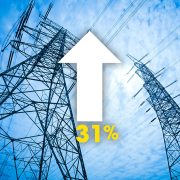 Solar Battery Group
Solar Battery Group


 Solar Battery Group
Solar Battery Group Solar Battery Group
Solar Battery Group